- How to Adjust X and Y Axis Scale in Arduino Serial Plotter (No Extra Software Needed)Posted 7 months ago
- Elettronici Entusiasti: Inspiring Makers at Maker Faire Rome 2024Posted 7 months ago
- makeITcircular 2024 content launched – Part of Maker Faire Rome 2024Posted 10 months ago
- Application For Maker Faire Rome 2024: Deadline June 20thPosted 11 months ago
- Building a 3D Digital Clock with ArduinoPosted 1 year ago
- Creating a controller for Minecraft with realistic body movements using ArduinoPosted 1 year ago
- Snowflake with ArduinoPosted 1 year ago
- Holographic Christmas TreePosted 1 year ago
- Segstick: Build Your Own Self-Balancing Vehicle in Just 2 Days with ArduinoPosted 1 year ago
- ZSWatch: An Open-Source Smartwatch Project Based on the Zephyr Operating SystemPosted 1 year ago
Virtual arduino experiment
So, to do a virtual experiment, go to the tinkercad.com site. First of all, click join now. Then, you have to sign in with your email, after signing in, it will look like this:
Click circuits, then click create new circuit. After that, the screen will change like this:
Then, click and drag the LED, Resistor and Arduino Uno R3 to the empty box next to the component. To make cables, pull the component feet and connect the pins or pin holes to the other components. Then, click code. Click the drop down box that says blocks, and select text. Write a program there. Click start simulation to run an experiment. It’s easy, right?

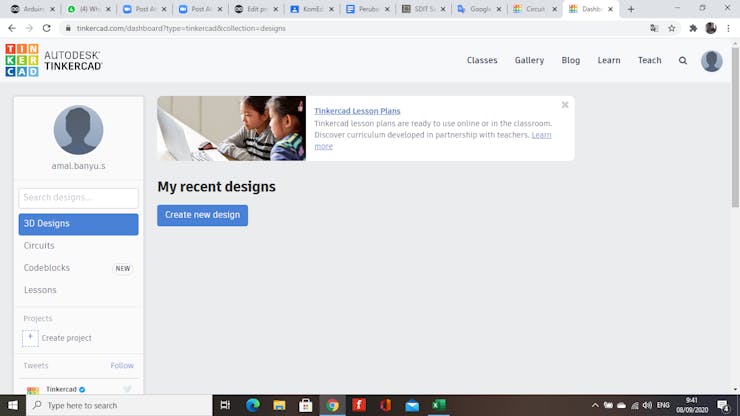
_t92qKJcXsn.png?auto=compress%2Cformat&w=740&h=555&fit=max)














