- How to Adjust X and Y Axis Scale in Arduino Serial Plotter (No Extra Software Needed)Posted 7 months ago
- Elettronici Entusiasti: Inspiring Makers at Maker Faire Rome 2024Posted 7 months ago
- makeITcircular 2024 content launched – Part of Maker Faire Rome 2024Posted 9 months ago
- Application For Maker Faire Rome 2024: Deadline June 20thPosted 11 months ago
- Building a 3D Digital Clock with ArduinoPosted 1 year ago
- Creating a controller for Minecraft with realistic body movements using ArduinoPosted 1 year ago
- Snowflake with ArduinoPosted 1 year ago
- Holographic Christmas TreePosted 1 year ago
- Segstick: Build Your Own Self-Balancing Vehicle in Just 2 Days with ArduinoPosted 1 year ago
- ZSWatch: An Open-Source Smartwatch Project Based on the Zephyr Operating SystemPosted 1 year ago
VCV Rack is an open-source virtual modular synth you can download for free
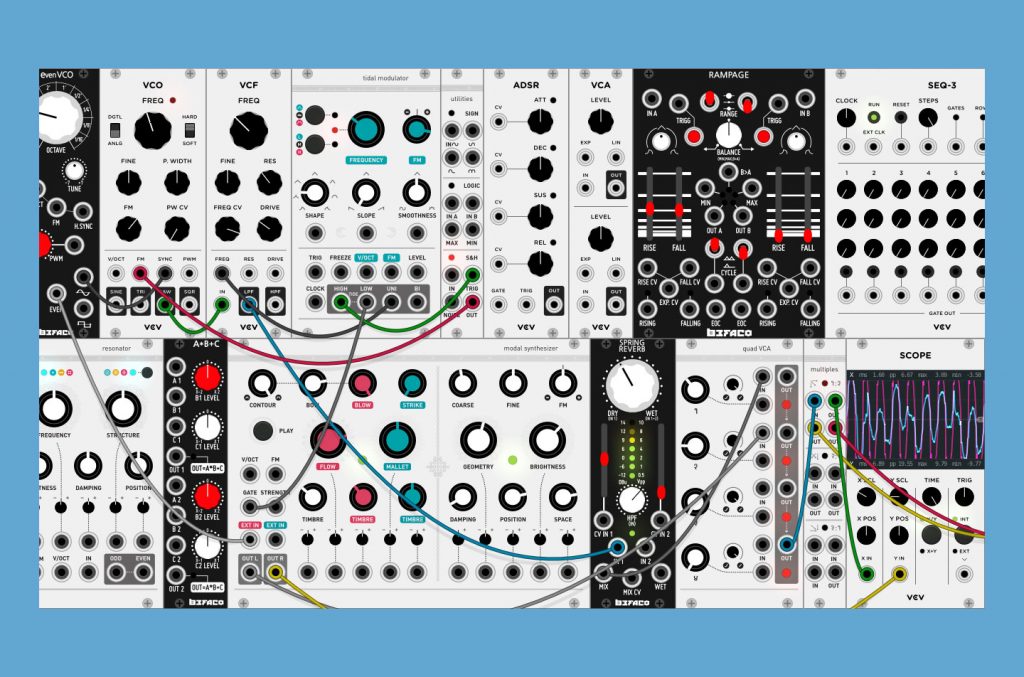
VCV Rack is a standalone application created by Andrew Belt, a young developer who developed a strong interest in the world of Eurorack modular synthesis. One of the foundational goals of the project was to keep it free of any license restrictions, even forgoing the GPL-licensed JUCE library in favour of developing his own alternative components.
You can download VCV Rack completely free of charge from the VCV website. There you’ll find versions for Windows, OSX and Linux. Alternatively, you can even clone the entire source code off of GitHub and create your own variation. Someone was even able to make it run on a Raspberry Pi!
Installing VCV Rack is very straightforward, and when you launch the app for the first time you see what one would expect from any modular synthesis application: an empty rack. One thing that may frustrate new users is the fact that VCV doesn’t ship with any example presets or patches, but you can find some good example patches on patchstorage.com to get up and running. When you’re ready to start building your own patches, start by right-clicking on an empty space in the rack or by pressing enter to bring up the module browser. This pop-up window lets you choose from your list of favourites, or filter by either module manufacturer or search tags.
By default, VCV ships with two default packages: Core, which includes the base modules required to send and receive MIDI and audio, and a package called Fundamental, which gives you the basic set of modules required to design synths and effects. You’d be surprised what you can build just using the Fundamental modules alone, and I’d recommend new users do just that before jumping into the world of VCV plug-ins. Plug-ins are a way for third party developers to create their own modules for the VCV ecosystem.
















