- How to Adjust X and Y Axis Scale in Arduino Serial Plotter (No Extra Software Needed)Posted 7 months ago
- Elettronici Entusiasti: Inspiring Makers at Maker Faire Rome 2024Posted 7 months ago
- makeITcircular 2024 content launched – Part of Maker Faire Rome 2024Posted 9 months ago
- Application For Maker Faire Rome 2024: Deadline June 20thPosted 11 months ago
- Building a 3D Digital Clock with ArduinoPosted 1 year ago
- Creating a controller for Minecraft with realistic body movements using ArduinoPosted 1 year ago
- Snowflake with ArduinoPosted 1 year ago
- Holographic Christmas TreePosted 1 year ago
- Segstick: Build Your Own Self-Balancing Vehicle in Just 2 Days with ArduinoPosted 1 year ago
- ZSWatch: An Open-Source Smartwatch Project Based on the Zephyr Operating SystemPosted 1 year ago
Raspberry Pi Zero, or Minus One?

The Wall Street Journal reported that [Eric Schmidt] of Google and now Alphabet Inc, promoted the idea of an inexpensive version of the Raspberry Pi to the Raspberry Pi foundation’s [Eben Upton]. Apparently [Upton] accepted this recommendation despite existing plans to make a more expensive, more powerful version of the Pi. The outcome is the Raspberry Pi Zero that sells, in some places, for $5.00 and was given away for free on the cover of the MagPi magazine.
I definitely like the idea of having a tiny computer for $5, not only to start coding but to have a “disposable” yet powerful board for IoT or wearable experiments.
Hackaday is publishing a tough critics to Raspberry Pi Zero, pointing the educational purpose that seems not really hit by the non-profit foundation.
Why then does the Raspberry Pi Zero exist? [Upton] “We really hope this is going to get those last few people in the door and involved in computer programming.”
Very good, but how well does the Zero support this goal or address their concerns?
The obvious point, directly inspired by the CEO of Google: it’s cheap. Except it isn’t. Adafruit is selling a Budget and a Starter Pack that cost $29.95 and $59.95, respectively.
A goal of the Pi Foundation is to encourage learning software development.
For development you need to set up the Zero with a power supply, mini-HDMI to HDMI adapter, HDMI cable, the USB OTG cable, USB hub, a keyboard, and possibly a mouse. After some hours of work you’re ready to try the software in your device. The cables are all disconnected and the board connected to the device. Tests are run. You pull the Zero out and plug everything back together for further software work.
This amount of hassle is discouraging to younger students who are looking for speedier results. I’m not lodging the instant gratification criticism of students here, only recognizing their lesser experience with the amount of time and effort that goes into a project.
What is your opinion? Which is the niche Raspberry Pi Zero is pointing to?





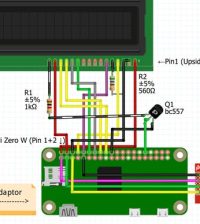










Pingback: Raspberry Pi Zero, or Minus One?