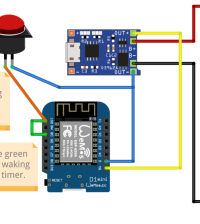- How to Adjust X and Y Axis Scale in Arduino Serial Plotter (No Extra Software Needed)Posted 7 months ago
- Elettronici Entusiasti: Inspiring Makers at Maker Faire Rome 2024Posted 7 months ago
- makeITcircular 2024 content launched – Part of Maker Faire Rome 2024Posted 9 months ago
- Application For Maker Faire Rome 2024: Deadline June 20thPosted 11 months ago
- Building a 3D Digital Clock with ArduinoPosted 1 year ago
- Creating a controller for Minecraft with realistic body movements using ArduinoPosted 1 year ago
- Snowflake with ArduinoPosted 1 year ago
- Holographic Christmas TreePosted 1 year ago
- Segstick: Build Your Own Self-Balancing Vehicle in Just 2 Days with ArduinoPosted 1 year ago
- ZSWatch: An Open-Source Smartwatch Project Based on the Zephyr Operating SystemPosted 1 year ago
Open Source ESP8266 based Light Controller on CrowdSupply
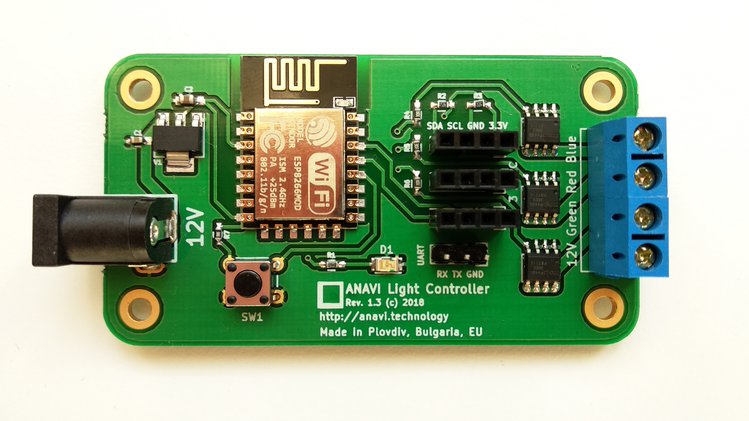
“The Light Controller is a certified open source hardware development board for controlling 12 V RGB LED strips and reading data from I2C sensors for light, temperature, humidity and gesture detection.”
The board, called ANAVI, can be programmed with the Arduino IDE or Home Assistant, and controlled with MQTT or any modern web browser. Since the project is open source hardware, all KiCad & OpenSCAD hardware design files and open source firmware can be found on AnaviTechnology Github account.
Supported I2C modules include BH1750 light sensor, HTU21D temperature and humidity sensor, and APDS-9960 RGB color and gesture detection sensor. A one meter 12 V RGB LED strip with 30 LEDs is provided in the kits.
ANAVI Light Controller specifications:
- Wireless Module – ESP8266MOD module based on ESP8266 Tensilica L106 32-bit processor
- Connectivity – WiFi 802.11 b/g/n
- Expansion
- Terminal block for 12 V RGB LED strip
- 3x I2C headers for sensors
- Debugging – UART header
- Misc – Button
- Power Supply – 12 V via power barrel jack
- Dimensions – 75 mm x 40 mm
- Certification – Open Source Hardware Association (OSHWA) BG000005
You can find further information at Anavi’s CrowdSupply page.