- How to Adjust X and Y Axis Scale in Arduino Serial Plotter (No Extra Software Needed)Posted 2 months ago
- Elettronici Entusiasti: Inspiring Makers at Maker Faire Rome 2024Posted 2 months ago
- makeITcircular 2024 content launched – Part of Maker Faire Rome 2024Posted 5 months ago
- Application For Maker Faire Rome 2024: Deadline June 20thPosted 6 months ago
- Building a 3D Digital Clock with ArduinoPosted 11 months ago
- Creating a controller for Minecraft with realistic body movements using ArduinoPosted 12 months ago
- Snowflake with ArduinoPosted 12 months ago
- Holographic Christmas TreePosted 12 months ago
- Segstick: Build Your Own Self-Balancing Vehicle in Just 2 Days with ArduinoPosted 1 year ago
- ZSWatch: An Open-Source Smartwatch Project Based on the Zephyr Operating SystemPosted 1 year ago
Onion Pi makes your web traffic anonymous
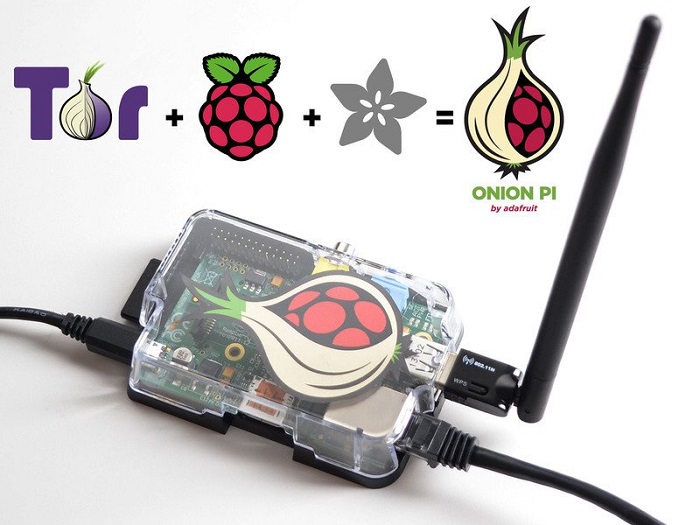
Adafruit’s Onion Pi is a Tor proxy that makes your web traffic anonymous, allowing you to use the internet free of snoopers and any kind of surveillance. Follow Adafruit’s tutorial on setting up Onion Pi and you’re on your way to a peaceful anonymous browsing experience.
Tor is an onion routing service – every internet packet goes through 3 layers of relays before going to your destination. This makes it much harder for the server you are accessing (or anyone snooping on your Internet use) to figure out who you are and where you are coming from.
You can install a Raspberry Pi on your network that intercepts all web traffic and filters out any advertising. Simply download the Pi-hole software onto the Pi, and all devices on your network will be ad-free (it even blocks in-app ads on your mobile devices).
Routing any web browsing from your computer through the anonymizing Tor network could be useful to improve your privacy needs or could allow people who are blocked from accessing websites to get around those restrictions.
All you need for this project is:
- Raspberry Pi model B+ (or B) – Ethernet is required
- Ethernet cable
- WiFi adapter
- SD Card (4GB or greater) with Raspbian on it.
- Power supply for your Pi
- USB Console cable (optional) – this makes it a little easier to debug the system
- Case for your Pi (optional)
- A SD or MicroSD card reader (optional)















