- How to Adjust X and Y Axis Scale in Arduino Serial Plotter (No Extra Software Needed)Posted 6 months ago
- Elettronici Entusiasti: Inspiring Makers at Maker Faire Rome 2024Posted 6 months ago
- makeITcircular 2024 content launched – Part of Maker Faire Rome 2024Posted 9 months ago
- Application For Maker Faire Rome 2024: Deadline June 20thPosted 10 months ago
- Building a 3D Digital Clock with ArduinoPosted 1 year ago
- Creating a controller for Minecraft with realistic body movements using ArduinoPosted 1 year ago
- Snowflake with ArduinoPosted 1 year ago
- Holographic Christmas TreePosted 1 year ago
- Segstick: Build Your Own Self-Balancing Vehicle in Just 2 Days with ArduinoPosted 1 year ago
- ZSWatch: An Open-Source Smartwatch Project Based on the Zephyr Operating SystemPosted 1 year ago
Microsoft’s Raspberry Pi Simulator: a Fully Open Source Prototyping Tool
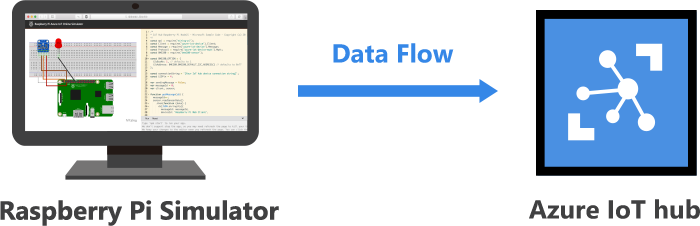
Microsoft has released an early version of a free, open-source Raspberry Pi simulator that can be accessed right through a web browser. Using Microsoft’s Azure cloud computing platform the simulator allows users to code an emulated Raspberry Pi using Javascript.
The simulator has three areas:
- Assembly area, that displays the emulated project board.
- Coding area
- Integrated console window, that displays the output of the code.
Right now the simulator is rather basic and features a simulated board (similar to a Raspberry Pi 2 or 3) connected to a BME280 temperature, humidity, and pressure sensor and an LED. Microsoft has said it has plans to add additional sensors, inputs, and outputs to the simulator in the future.
The source code is already available through GitHub so it may only be matter of time before the open source community starts adding its own sensors, components, and other functions to the project ahead of Microsoft.
Users will need a Microsoft Azure account to take full advantage of the simulator. Right now the setup process is far from straightforward but Microsoft has provided an online guide to help with the process.















