- How to Adjust X and Y Axis Scale in Arduino Serial Plotter (No Extra Software Needed)Posted 3 months ago
- Elettronici Entusiasti: Inspiring Makers at Maker Faire Rome 2024Posted 3 months ago
- makeITcircular 2024 content launched – Part of Maker Faire Rome 2024Posted 5 months ago
- Application For Maker Faire Rome 2024: Deadline June 20thPosted 7 months ago
- Building a 3D Digital Clock with ArduinoPosted 12 months ago
- Creating a controller for Minecraft with realistic body movements using ArduinoPosted 12 months ago
- Snowflake with ArduinoPosted 1 year ago
- Holographic Christmas TreePosted 1 year ago
- Segstick: Build Your Own Self-Balancing Vehicle in Just 2 Days with ArduinoPosted 1 year ago
- ZSWatch: An Open-Source Smartwatch Project Based on the Zephyr Operating SystemPosted 1 year ago
DIY Your Programmable Digital Lava Lamp
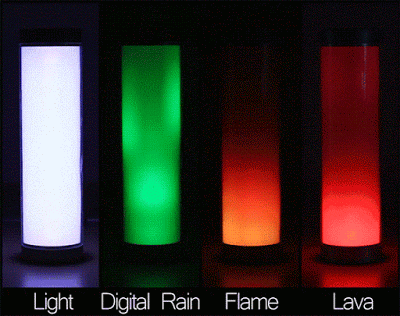
Created by Julian Butler the unique project inspired by the original lava lamp from the sixties and seventies offers a fantastic alternative which is also much quicker to turn on and off.
Using a Raspberry Pi and Micah Elizabeth Scott‘s FadeCandy board, plus 120 NeoPixel LEDs, Julian got to work programming lights and prototyping casings until he was happy with the result.
And the result is a beautiful, programmable digital lava lamp: all the mesmerising fun of a regular lava lamp, without the excruciating wait time and significant risk of second-degree burns. Plus, it will never leak, and it can be any colour you like.
I’ve owned lava lamps over the last 25 years and I really like them and this seemed like a really smart advancement. I was looking for a project that would force me to delve into addressable LEDs so I decided to make my own. What’s better than a lava lamp that can be every lava lamp?
I started a massive Evernote file filled with questions about how to build it, what hardware to choose, what functions it could/should have etc. I consulted with friends and pooled ideas about different modes and what they thought might be cool etc.
For more information you can visit the project’s page on Julian Butler’s blog or on Raspberrypi.org















