- How to Adjust X and Y Axis Scale in Arduino Serial Plotter (No Extra Software Needed)Posted 3 months ago
- Elettronici Entusiasti: Inspiring Makers at Maker Faire Rome 2024Posted 3 months ago
- makeITcircular 2024 content launched – Part of Maker Faire Rome 2024Posted 5 months ago
- Application For Maker Faire Rome 2024: Deadline June 20thPosted 7 months ago
- Building a 3D Digital Clock with ArduinoPosted 12 months ago
- Creating a controller for Minecraft with realistic body movements using ArduinoPosted 12 months ago
- Snowflake with ArduinoPosted 1 year ago
- Holographic Christmas TreePosted 1 year ago
- Segstick: Build Your Own Self-Balancing Vehicle in Just 2 Days with ArduinoPosted 1 year ago
- ZSWatch: An Open-Source Smartwatch Project Based on the Zephyr Operating SystemPosted 1 year ago
Baby Keyboard is Really Three Boards
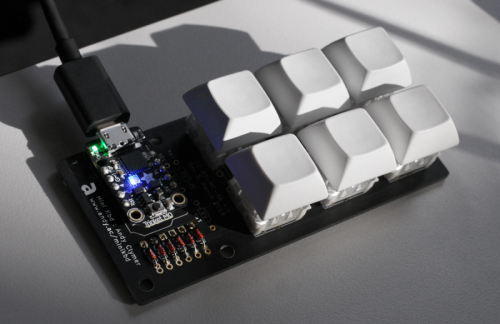
Just when we think we’ve peeped all the cool baby keebs out there, another think comes along. This bad boy built by [andyclymer] can be configured three different ways, depending on what kind of control you’re after.
As designed, the PCB can be used as a six-switch macro keyboard, or a rotary encoder with two switches, or a pair of rotary encoders. It’s meant to be controlled with Trinket M0, which means it can be programmed with Arduino or CircuitPython.
This could really only be cooler if the key switch PCB holes had sockets for hot-swapping the switches, because then you could use this thing as a functional switch tester. But hey, you can always add those yourself.
If you’re in the market for purpose-built add-on input device, but either don’t have the purpose nailed down just yet, or aren’t sure you want to design the thing yourself, this board would be a great place to start. Usually, all it takes is using someone else’s design to get used to using such a thing, at which point it’s natural to start thinking of ways to customize it. [andyclymer] is selling these boards over on Tindie, or you can roll your own from the repo.















