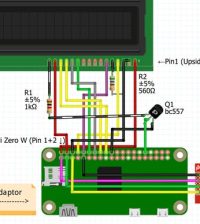- How to Adjust X and Y Axis Scale in Arduino Serial Plotter (No Extra Software Needed)Posted 4 months ago
- Elettronici Entusiasti: Inspiring Makers at Maker Faire Rome 2024Posted 4 months ago
- makeITcircular 2024 content launched – Part of Maker Faire Rome 2024Posted 7 months ago
- Application For Maker Faire Rome 2024: Deadline June 20thPosted 8 months ago
- Building a 3D Digital Clock with ArduinoPosted 1 year ago
- Creating a controller for Minecraft with realistic body movements using ArduinoPosted 1 year ago
- Snowflake with ArduinoPosted 1 year ago
- Holographic Christmas TreePosted 1 year ago
- Segstick: Build Your Own Self-Balancing Vehicle in Just 2 Days with ArduinoPosted 1 year ago
- ZSWatch: An Open-Source Smartwatch Project Based on the Zephyr Operating SystemPosted 1 year ago
Arduino.org releases the new Arduino Studio Open source IDE
Arduino Studio is a development environment completely open source and dedicated to the programming language Arduino. It is simple, practical and versatile, enabling to take advantage of the characteristics and potential of Adobe Brackets Editor (brackets.io).
Arduino Studio is an IDE for all environments and it is available for all the main operative systems (Windows, Mac OS, and Linux) or as Bracket extension. Specifically, Arduino Studio can be used, other than stand alone on PC, also in web/cloud mode, through browser, or embedded on Arduino boards.
Federico Musto, CEO of Arduino commented: “Arduino Studio will allow to better support the development and distribution of Arduino, promising efficiency and versatility to an always larger community of developers”.
Arduino Studio is available to download as alpha release on arduino.org, open to contributions from the community ad for new functions, library, or themes.