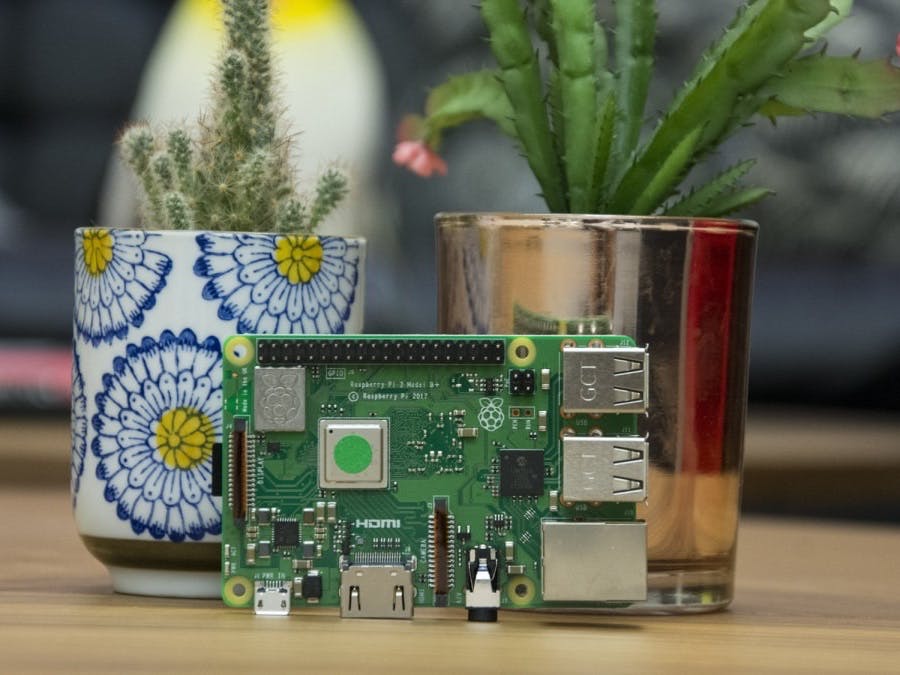- How to Adjust X and Y Axis Scale in Arduino Serial Plotter (No Extra Software Needed)Posted 3 months ago
- Elettronici Entusiasti: Inspiring Makers at Maker Faire Rome 2024Posted 3 months ago
- makeITcircular 2024 content launched – Part of Maker Faire Rome 2024Posted 5 months ago
- Application For Maker Faire Rome 2024: Deadline June 20thPosted 7 months ago
- Building a 3D Digital Clock with ArduinoPosted 12 months ago
- Creating a controller for Minecraft with realistic body movements using ArduinoPosted 12 months ago
- Snowflake with ArduinoPosted 1 year ago
- Holographic Christmas TreePosted 1 year ago
- Segstick: Build Your Own Self-Balancing Vehicle in Just 2 Days with ArduinoPosted 1 year ago
- ZSWatch: An Open-Source Smartwatch Project Based on the Zephyr Operating SystemPosted 1 year ago
DIY a Raspberry Pi Based Plant Observation System
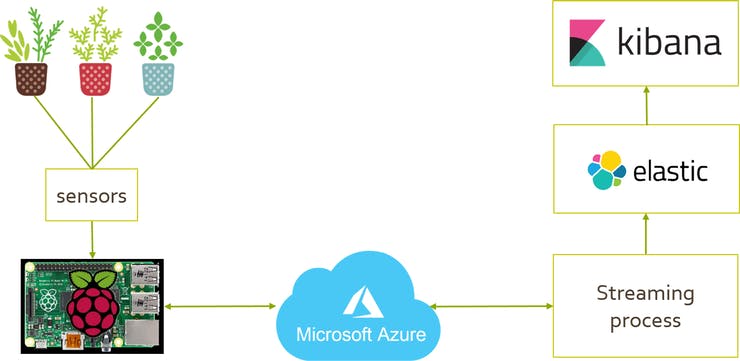
Hackster.io members Damir Mukametkarim and Artem Savchuk have created a great tutorial on building a Raspberry Pi plant monitoring system, harnessing the features of Azure IoT and Node.js.
As you can see from the image above, the core of the system is the Azure Internet of Things hub which allows transferring telemetry from sensors to the back-end application. Collected data is supposed to be indexed in Elasticsearch for later visual analysis in Kibana.
The system requires the following hardware:
- Raspberry Pi 3 Model B
- DHT11 Temperature & Humidity Sensor (4 pins)
- SparkFun Soil Moisture Sensor (with Screw Terminals)
- Photo resistor
“This project is a quick demonstration of a demo about plant observation system. The system should gain valuable information about plants from diverse sensors such as photoresistors, moisture sensors, temperature/humidity sensors. These sensors are connected to the device, which communicates events to the back-end application for later processing and analysis.
Here we will use Azure IoT Hub to let the device to communicate with our back-end app. In that device we will randomly generate telemetry, so it’s make possible to test the system without a real hardware parts and sensors.”
Further information can be found on Hackster.io project’s page.