- How to Adjust X and Y Axis Scale in Arduino Serial Plotter (No Extra Software Needed)Posted 3 months ago
- Elettronici Entusiasti: Inspiring Makers at Maker Faire Rome 2024Posted 3 months ago
- makeITcircular 2024 content launched – Part of Maker Faire Rome 2024Posted 5 months ago
- Application For Maker Faire Rome 2024: Deadline June 20thPosted 7 months ago
- Building a 3D Digital Clock with ArduinoPosted 12 months ago
- Creating a controller for Minecraft with realistic body movements using ArduinoPosted 12 months ago
- Snowflake with ArduinoPosted 1 year ago
- Holographic Christmas TreePosted 1 year ago
- Segstick: Build Your Own Self-Balancing Vehicle in Just 2 Days with ArduinoPosted 1 year ago
- ZSWatch: An Open-Source Smartwatch Project Based on the Zephyr Operating SystemPosted 1 year ago
How to Fix Raspbian OS If Your Pi Doesn’t Work After Last Update
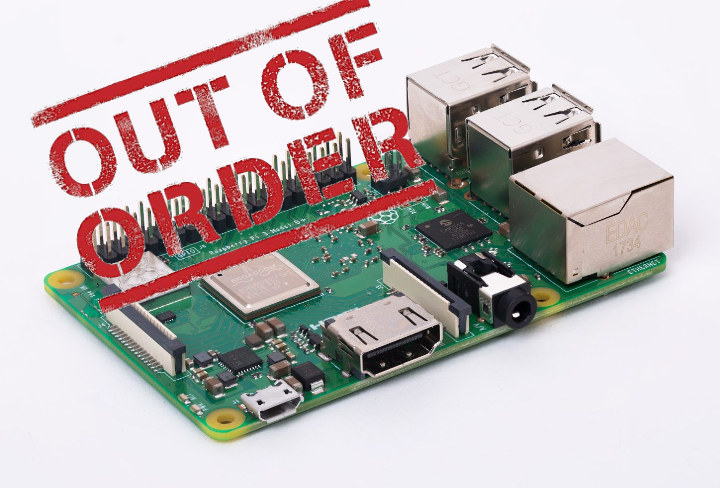
The recent update to Raspbian OS caused machines to crash and to fail to boot.
What happened is that raspi-copies-and-fills package, which implements optimized low-level memory functions for the ARM processor, was updated on March 11th, and the update somehow made some programs completely fail to run. This explains why Bootlin guys were unable to access their Raspberry Pi over SSH.
Anyone affected by the update can fix the problem by removing the Pi’s microSD card, accessing the card on another computer and run the following steps:
- Repair the root fs partition with e2fsck -f /dev/mmcblk0p2
- Delete etc/ld.so.preload
- Unmount the micro SD card, and reinsert it into your Raspberry Pi board. If you’ve installed your Raspberry Pi in a hard to access location, it looks like there’s no solution to repair your micro SD card remotely since SSH or other network connection methods won’t work.
However the issue appears to have been fixed very quickly, with a Raspberry Pi Trading engineer advising that version 0.10 should be safe to download later on the same day.















