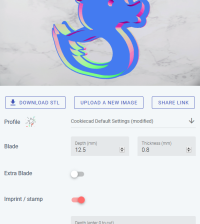- How to Adjust X and Y Axis Scale in Arduino Serial Plotter (No Extra Software Needed)Posted 3 months ago
- Elettronici Entusiasti: Inspiring Makers at Maker Faire Rome 2024Posted 3 months ago
- makeITcircular 2024 content launched – Part of Maker Faire Rome 2024Posted 6 months ago
- Application For Maker Faire Rome 2024: Deadline June 20thPosted 7 months ago
- Building a 3D Digital Clock with ArduinoPosted 12 months ago
- Creating a controller for Minecraft with realistic body movements using ArduinoPosted 1 year ago
- Snowflake with ArduinoPosted 1 year ago
- Holographic Christmas TreePosted 1 year ago
- Segstick: Build Your Own Self-Balancing Vehicle in Just 2 Days with ArduinoPosted 1 year ago
- ZSWatch: An Open-Source Smartwatch Project Based on the Zephyr Operating SystemPosted 1 year ago
Raspberry Pi and OctoPrint monitor your 3D Printer in Real Time
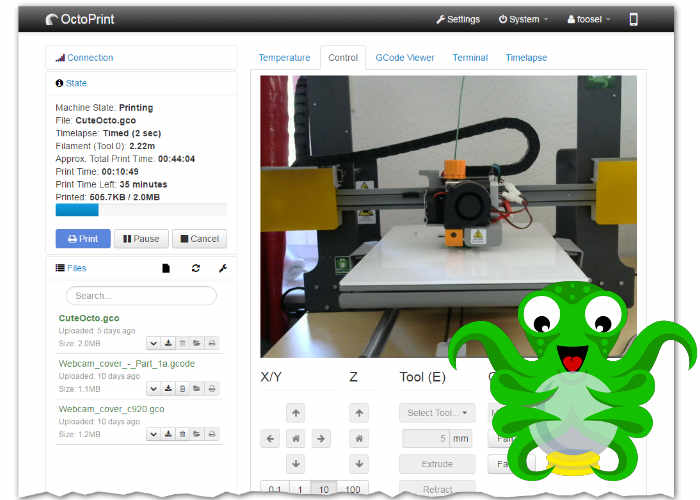
3D printing enthusiasts looking for a way to monitor and control their 3D prints using a Raspberry Pi SBC may be interested in OctoPrint, a free open source software which is being created and is maintained by Gina Häußge.
Once installed onto your Raspberry Pi and connected to your 3D printer OctoPrint is capable of providing a wealth of new features and performs a multitude of useful 3D printing tasks including offering remote control, live video and data collection allowing you to tweak and easily monitor your prints in real time.
Features of OctoPrint include:
– Control and monitor every aspect of your 3D printer and your printing jobs right from within your browser.
– OctoPrint’s powerful plugin system allows extending its functionality with awesome plugins from the community.
– Free and open source software released under the Affero General Public License (AGPL).
– Access the embedded webcam feed and watch remotely how your printer is creating your newest thing.
– Get constant feedback regarding the current progress of your print job.
– Take a look at the integrated GCODE visualizer to see a rendition of the GCODE you are currently printing.
– Keep an eye on the temperatures of your hotends and print bed and adapt them on the fly.
– Move the print head along all axes, extrude, retract or just define your own custom controls.
– Start, stop or just pause your current print job, you are in full control at any time.
Watch the video below to learn more and see OctoPrint in action.