- How to Adjust X and Y Axis Scale in Arduino Serial Plotter (No Extra Software Needed)Posted 2 months ago
- Elettronici Entusiasti: Inspiring Makers at Maker Faire Rome 2024Posted 2 months ago
- makeITcircular 2024 content launched – Part of Maker Faire Rome 2024Posted 5 months ago
- Application For Maker Faire Rome 2024: Deadline June 20thPosted 6 months ago
- Building a 3D Digital Clock with ArduinoPosted 11 months ago
- Creating a controller for Minecraft with realistic body movements using ArduinoPosted 12 months ago
- Snowflake with ArduinoPosted 12 months ago
- Holographic Christmas TreePosted 12 months ago
- Segstick: Build Your Own Self-Balancing Vehicle in Just 2 Days with ArduinoPosted 1 year ago
- ZSWatch: An Open-Source Smartwatch Project Based on the Zephyr Operating SystemPosted 1 year ago
Julia: Raspberry Pi Free and Open Source Programming Language
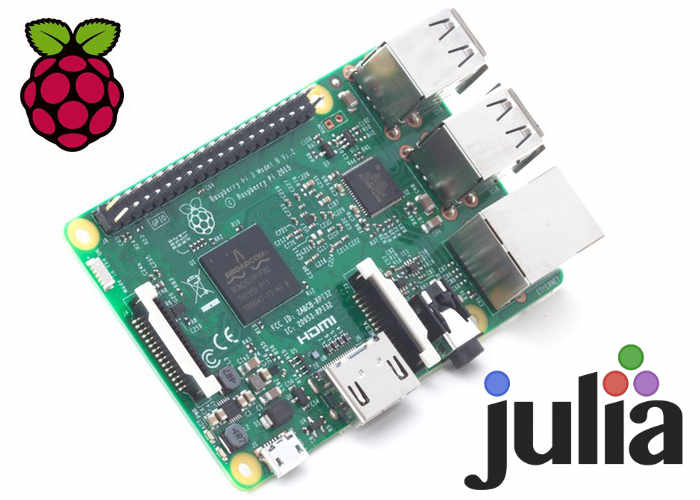
Raspberry Pi enthusiasts looking for a way to open up new possibilities with the Raspberry Pi mini PC range may be interested in the free, open source general-purpose programming language Julia.
The team behind the Julia programming language have now ported the language to the Raspberry Pi hardware and have added support for GPIO, the Sense HAT and Minecraft.
“The combination of Julia’s performance and Pi’s hardware unlocks new possibilities. Julia on the Pi will attract new communities and drive applications in universities, research labs and compute modules. Instead of shipping the data elsewhere for advanced analytics, it can simply be processed on the Pi itself in Julia.
Our port to ARM took a while, since we started at a time when LLVM on ARM was not fully mature. We had a bunch of people contributing to it – chipping away for a long time. Yichao did a bunch of the hard work, since he was using it for his experiments. The folks at the Berkeley Race car project also put Julia and JUMP on their self-driving cars, giving a pretty compelling application. We think we will see many more applications.” Viral Shah, one of Julia’s co-creators, says.
Jump over to the official Raspberry Pi Foundation website for instructions on how to install Julia on your Raspberry Pi.
















One Comment