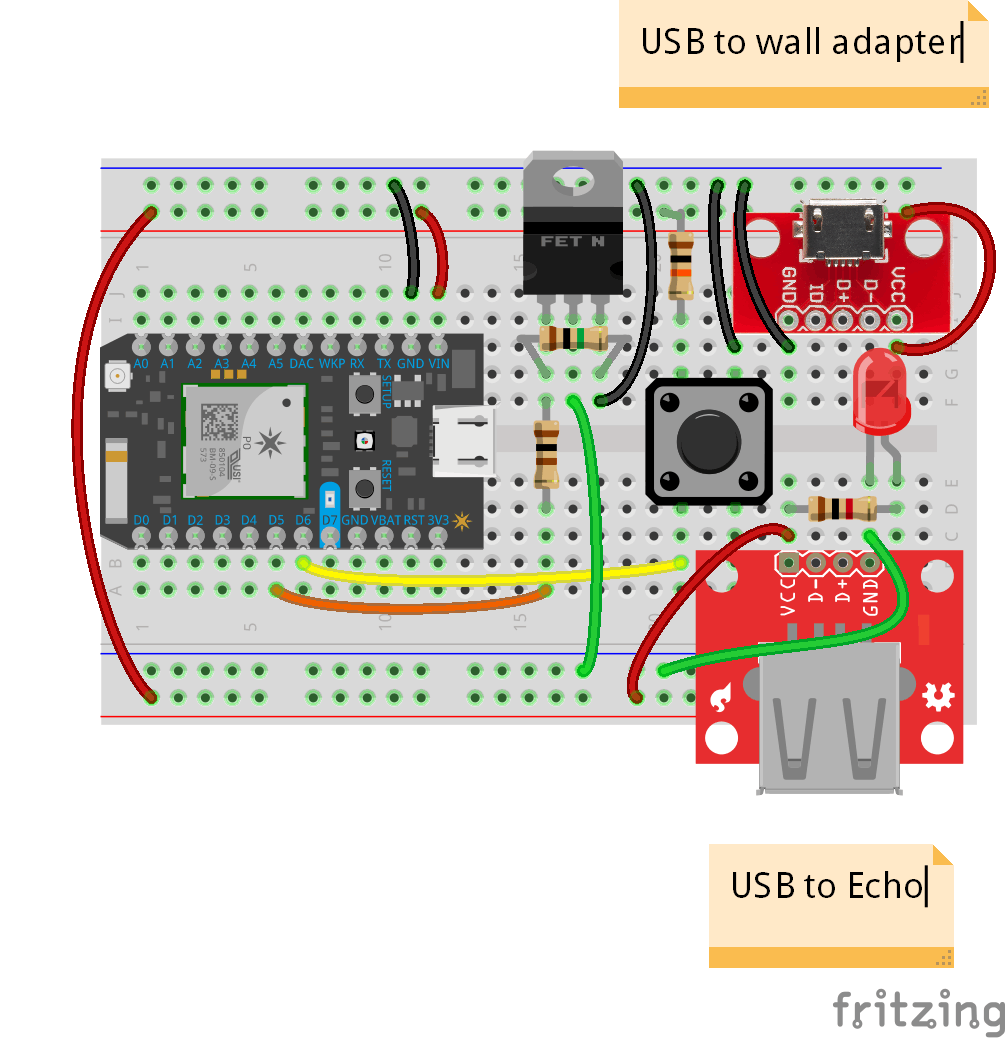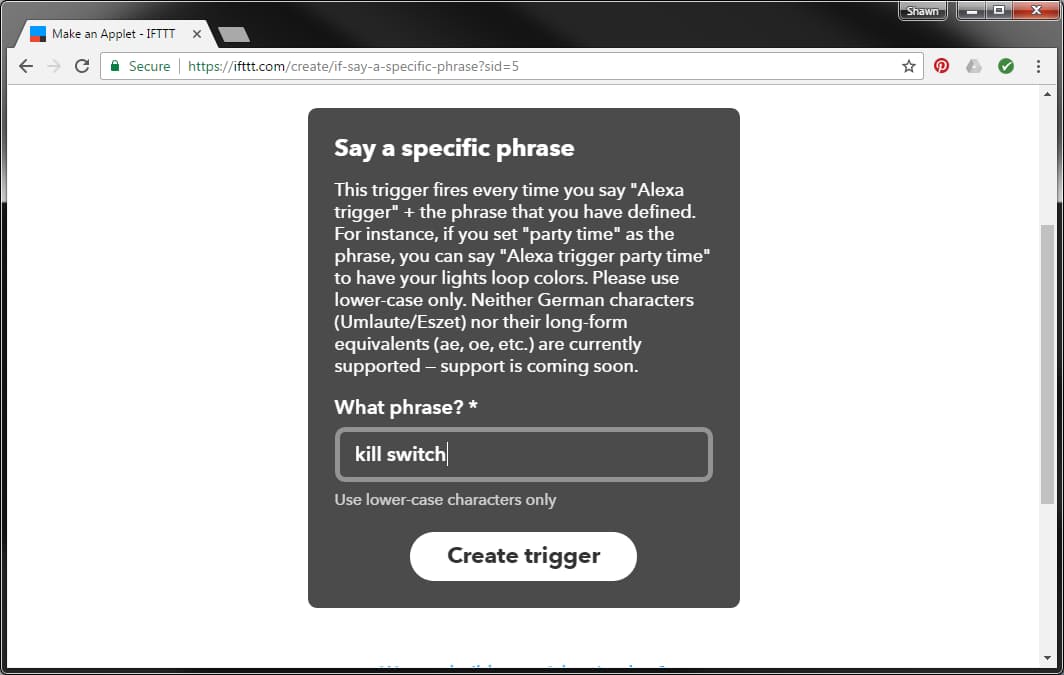- How to Adjust X and Y Axis Scale in Arduino Serial Plotter (No Extra Software Needed)Posted 2 months ago
- Elettronici Entusiasti: Inspiring Makers at Maker Faire Rome 2024Posted 2 months ago
- makeITcircular 2024 content launched – Part of Maker Faire Rome 2024Posted 5 months ago
- Application For Maker Faire Rome 2024: Deadline June 20thPosted 6 months ago
- Building a 3D Digital Clock with ArduinoPosted 11 months ago
- Creating a controller for Minecraft with realistic body movements using ArduinoPosted 12 months ago
- Snowflake with ArduinoPosted 12 months ago
- Holographic Christmas TreePosted 12 months ago
- Segstick: Build Your Own Self-Balancing Vehicle in Just 2 Days with ArduinoPosted 1 year ago
- ZSWatch: An Open-Source Smartwatch Project Based on the Zephyr Operating SystemPosted 1 year ago
Have a Good Night Amazon Echo!

Are you worried about security and privacy issues of your Amazon Echo?
Let see Shawn Hymel’s solution by creating and configuring a kill switch that is activated over IFTTT and a set of instructions to power-off the device.
First of all, you have to connect all the needed hardware components, based on the Particle Photon board.
Once you have uploaded the code on the Photon, you have to choose Say a specific phrase while you are creating a new IFTTT applet under Alexa. You can specify any phrase you want to tell Alexa to cut power to the Echo (for example “kill Switch”). Just remember that you’ll need to say “Alexa, trigger <your phrase>” to use IFTTT from Alexa.
Last but not least you have to create an Action on IFTTT to call the function killSwitch on Echo device and…that’s all!
When you say the magic phrase: “Alexa, trigger kill switch” (or whatever phrase you put into IFTTT), Alexa calls your IFTTT applet which sends a command to the Photon to disable power to the Echo.
Congratulation, you saved your privacy, now you are able to say anything you want without anyone listening to you! :)