- How to Adjust X and Y Axis Scale in Arduino Serial Plotter (No Extra Software Needed)Posted 7 months ago
- Elettronici Entusiasti: Inspiring Makers at Maker Faire Rome 2024Posted 7 months ago
- makeITcircular 2024 content launched – Part of Maker Faire Rome 2024Posted 9 months ago
- Application For Maker Faire Rome 2024: Deadline June 20thPosted 11 months ago
- Building a 3D Digital Clock with ArduinoPosted 1 year ago
- Creating a controller for Minecraft with realistic body movements using ArduinoPosted 1 year ago
- Snowflake with ArduinoPosted 1 year ago
- Holographic Christmas TreePosted 1 year ago
- Segstick: Build Your Own Self-Balancing Vehicle in Just 2 Days with ArduinoPosted 1 year ago
- ZSWatch: An Open-Source Smartwatch Project Based on the Zephyr Operating SystemPosted 1 year ago
3Drag is now printing with Chocolate!
[bctt tweet=”The first 3D printer that creates three-dimensional chocolate objects” username=”OpenElectronics”]
Maitre Chocolatier is born or made? Well, when it comes to creating original chocolate mixes you will probably be born, but if you want to succeed in the art of pastry, then everyone can be made: you just need to have the right tools and equipment. One of these is our 3Drag printer, that modified with a real pastry bag for precision work or a heated syringe is suitable for plotting lettering and lines using any type of chocolate: milk, white or dark. All this, with the advantage to design the object or the pastry directly in computer graphic.
The 3Drag is a FDM 3D printer, but its mechanisms are liable to print not only with plastic, but also with any other material provided: it is sufficient that its melting point is at relatively low temperatures.
Replacing the print head with something able to inject into an extruder a moldable food, such as cream, chocolate, jellies, but also soft batters, allows to produce sweet and savory products with decorations and shapes also particularly challenging.
Hence, the idea of using chocolate, which is easily moldable and allows you not only to create objects quite “tough” and funny, but also to decorate cakes with shapes and letterings without causing any stress that could deform the mechanics of 3Drag or make them loose. More difficult would it be to depose materials such as dough made of flour or something.
Working with Chocolate
To use chocolate for decoration, for instance to sprinkle it on a cake or to make chocolates of various shapes, you need to “melt” it and sometimes to “temper” it. “Melting” means obviously to melt the chocolate, make it malleable, while “tempering” chocolate is a more complex operation and involves a thermometer (preferably digital).
Our 3Drag is designed only to melt chocolate, keeping it at a high enough temperature to melt chocolate but without altering its physical structure.
To have the 3Drag printing chocolate objects we assembled a special extruder (to replace that used for extruding plastic materials) starting by a very common 60 ml syringe. A NEMA17 stepper motor drives its piston and a heater to maintain the chocolate contained in the syringe at a temperature of about 32 ÷ 33 ° C wraps the cylinder.
Chocolate must be melted before being extruded through the syringe needle (having an internal diameter of 0.9 mm); its fusion is achieved by activating the heater in which is inserted the syringe, without exceeding the threshold of 33 ° C (so keeping the chocolate “tempering”). For this reason, the control board constantly detects the temperature of the heater thanks to a NTC 100 kohm thermistor installed directly on the body of the aluminum cylindrical heater.
The loss of “tempering” of the chocolate would make impossible to print objects that develop in height, and then the chocolate itself would not be able to solidify at room temperature (24 ÷ 27 ° C).
Aside from maintaining the temperature below that threshold, you have to deal with the chocolate cooling time, which affects the printing speed. In fact, depositing a layer of melted chocolate (it’s hot) on a lower layer not yet solidified can deform the object; so the application of a layer must be carried out only when the underlying one is cool enough to bear both the weight of the chocolate above and the heat supplied by the melted chocolate deposed.
Let us say that if you are working with a relatively small chocolate amount, like the quantity that can come out of a needle with an internal diameter of 0.9 mm as that used in our tests, you can go fast. In any case, you have to choose, basing on your experience, the appropriate printing speed testing adequately the functions and settings of the printing software (Repetier-Host, Heal, etc).
To speed up the chocolate cooling process we decided to use Peltier cells, to realize a compact airflow cooling system blowing directly to the zone where the melted chocolate is deposited; this solution has proven to be the best.
How to extrude the chocolate
The system that we use to depose the melted chocolate consists on heating the body of the syringe and the needle even more, through a special electric heater resistance. The needle is inserted into a perforated cylinder that let it pass through and hosts the coupling. The whole system is able to bring chocolate to the required temperature and keeps it stable. In this way, the chocolate close to the needle tip melts and can leak. For this to happen, you have to push the piston of the syringe by applying a regular and continuous pressure: here comes the activation of the feeder, which consists of an endless screw that pushes down the piston itself.
If all the chocolate in the syringe is “pre-softened”, that improves the whole process: this is the reason why the entire syringe body is inserted into an aluminum cylinder whose dual purpose is to support the syringe and transfer the heat from the heater (the one that heats the needle).
Since aluminum is a good heat conductor it transmits very well the heat to the syringe but on the same time its outer surface tends to waste heat; For this reason, we decided to wrap the outside of the cylinder with a heater in Kapton film.
The syringe may be loaded in two ways: by pouring inside it the chocolate already melted at low temperature before inserting the syringe into the cylinder, or by putting inside the syringe chocolate flakes and melt them thanks to the syringe heater.
Modify the 3Drag: print head for chocolate
To print with chocolate it is necessary to make some modifications to the printer, but just limited to the replacement of the original print head (and its feeder) with an extruder ad hoc.
Therefore, you have to remove the original head from the horizontal rail of the print head holder and fit the new head, which consists of a syringe and its special housing that has the dual responsibility to support and heat, as well as the endless screw mechanism that presses on the piston to control the injection of the melted chocolate. The completely new head is supported by a guide, which is then anchored to the horizontal profile of the 3Drag.
The chocolate extruder is composed of the following elements:
- 60 ml syringe for medical use with central needle attack “Luer Lock” which is applied to a standard needle of 1.2 mm diameter (0.9 mm internal), suitably shortened to 33.5 mm;
- Cylindrical aluminum body with outer diameter of 35mm and inner of 31,6 mm, suitably drilled on which is wound a “flat” heating cartridge with a supply voltage of 5 V DC;
- Cylindrical aluminum block (on which is fitted a cylindrical heater cartridge 15V / 33W) properly drilled;
- Needle sleeve (made from a rod of aluminum) that “keeps warm” the needle of the syringe during printing;
- The extruder system so assembled, attaches to the printer structure and is completed by:
- Aluminum rail IGUS (cod. NS-01-27) from 27x300mm which also represents the backbone of the whole extrusion unit;
- Skid IGUS (series 27 cod. NW-02-27) which is anchored to the syringe piston through a bracket made of Delrin;
- Aluminum plate, 4 mm thick, for the fixing the gear wheel;
- Aluminum angle bracket for mounting the extruder to the arm of the 3Drag printer;
- M8x190mm threaded rod to drive the syringe piston;
- 2 ball bearings 8x22x7 mm with dust protection;
- Supports for the fixing of the heater, the syringe and the motor, gear wheel with 43 teeth (Ø66,2mm) and 10 teeth pinion (Ø 17,6mm) made of Delrin;
- A NEMA17 2.5A stepper motor, the same used for the extruder for plastic, drives the feeder that pushes on the piston of the syringe. The heating element to be inserted in the cylindrical aluminum block is 15V / 33W, while to coat and heat the cylinder you have to apply the “Flat” heating element coupled with a NTC axial 100 KOhm thermistor.
Assembling the extruder
Once in possession of all the necessary elements you can proceed to the assembly of the various elements of the extruder, as follows:
- Insert the cylindrical block in the holed end of the aluminum cylinder;
- Insert the cartridge heater in the cylindrical block after it has been sprinkled with thermal paste, then lock it with a M3 grub screw;
- Slide the skid into the aluminum rail and then attach to it, with M4 screws: the support for syringe, that for the heater and finally the one for the motor;
- Insert the two bearings in their housings;
- Mount the Delrin bracket on the skid using two M4 screws. On the bracket you shall fix the M8 threaded rod with a self-locking nut on one side and a classic nut with lock washer on the other;
- Insert on the threaded rod (engine support side) a 8×16 washer, then the Delrin gear wheel and M8 nut; put the Delrin pinion on the motor shaft, then attach the motor to its support after checking the correct coupling between the gears;
- Fix the pinion with grub screw;
- Then assemble on the motor support four spacers by 20 mm;
- Fix the aluminum plate to the spacers using four nuts;
- Fix the aluminum angle bracket to the guide by using two M4 screws with countersunk head;
- Now you need to take up the aluminum cylinder port-syringe and apply the NTC thermistor on its outer surface, and then secure it with Kapton tape;
- Wind up on the cylinder also the “flat” heating element fixing it with Kapton narrow tape;
- Fix the full cylinder to its support using two M4 screws and then insert the needle in the appropriate “aluminum sleeve”; then insert the syringe into the cylinder until you get the position; by doing this, make sure that the syringe is free to swing front to about 45 °.
You have succeeded in assembling the new print head that allows printing with chocolate; now you have to mount it on 3Drag. To do this, you must remove the standard installed extruder for plastic, and then proceed as follows:
- Insert two square nuts M5 in the upper slot of the printer arm, and then attach it to the chocolate extruder using two M5 screws
- Connect in series the two cartridge heaters and make the electrical connections for the heating element thus obtained and the extruder NTC
The mechanical modifications to the printer end here. In order to use the printer as 3Drag for chocolate you must also update the firmware of the electronic board.
The firmware “Marlin V1 (LCD ON, Choco ON)” can be downloaded directly from here.
Obviously, the firmware can be changed to your preference every time you wish, depending on the extruder mounted on the printer.
Changing the firmware
To operate with chocolate it is necessary allowing the heater to reach much lower temperature than that usually used with plastics. We must remember that the Marlin firmware comes for the control of FDM 3D printers using plastic filament and includes a whole series of protections including that one which prevents to extrude the material below 170 ° C. Having to melt the chocolate at a temperature of about 33 ° C we have to change the statement:
#define EXTRUDE_MINTEMP 170
Into:
#define EXTRUDE_MINTEMP 10
This change moves the protection threshold from 170 ° C to 10 ° C.
Another necessary firmware change concerns the steps/mm of the extruder motor, because of its different mechanic conformation. The instruction to modify is:
#define DEFAULT_AXIS_STEPS_PER_UNIT {64.25, 64.25, 2560, 600}
The last parameter (600) indicates the rotation speed of the motor.
To obtain a right extrusion speed, allowing thus fluid extrusion of chocolate, this value must be reduced by 10 times so the correct instruction will become:
#define DEFAULT_AXIS_STEPS_PER_UNIT {64.25, 64.25, 2560, 60}
Another change relates to the PID that controls the temperature: to prevent excessive fluctuations, we modify the parameter P:
#define DEFAULT_Kp 22.2
Becomes
#define DEFAULT_Kp 32.2
This value has been calculated empirically but gave great results on real printing.
The modified firmware is available for download. You can use the Arduino IDE to program the 3Drag Controller (like Arduino Mega2560).
To disable the hot bed you have to insert a 120Kohm resistor on THERM2.
Precautions for printing
As already mentioned at the beginning of this post, we must remember that the cooling time of chocolate layers is much longer than that used when printing with plastic. We therefore recommend a printing speed of maximum 20 mm / sec to have individual layers of chocolate cooling down properly.
In the Slicer parameters, we must set the nozzle diameter to 0.9 mm (you can also set it to 0.8mm to “cheat” the slicer and then make higher definition prints), the layer height to 0.7mm and the extruder temperature not exceeding 35 ° C.
As for the 3D prints with plastic, it will take several tries to get the best results.
The configuration parameters also depend on the shape of the object, the type and quality of the chocolate used and the ambient temperature environment in which the printer operates.
Therefore, the determination of the parameters is the result of personal experience gradually gained into this field.
Configuration files
Download the configuration file to setting Repetier Host
From the Store
You can buy all the extruder component from our Store















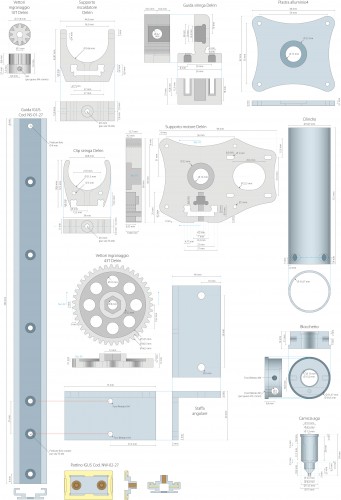
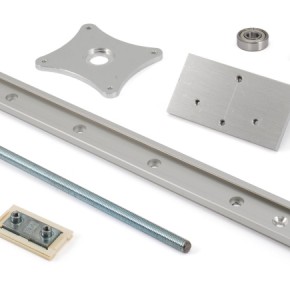












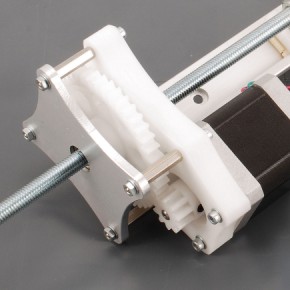



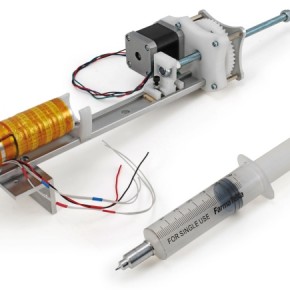



















Pingback: Uma impressora 3D Modificada para imprimir chocolate | Portal da impressão 3d
Pingback: From a 3Drag to a Chocolate 3D Printer - 3D Printing Industry
Pingback: Kako napraviti čokoladni 3D Printer | digi.hr
Pingback: Chocolade printen met 3Drag printer | 3D Printing Club
Pingback: Merry Christmas and a Open New Year | Open Electronics
Pingback: Print With Chocolate in 3D | DIYGadgets
Pingback: Dimmi che stampante 3D hai e ti dirò cosa puoi stampare - Copygraf 3D