- How to Adjust X and Y Axis Scale in Arduino Serial Plotter (No Extra Software Needed)Posted 7 months ago
- Elettronici Entusiasti: Inspiring Makers at Maker Faire Rome 2024Posted 7 months ago
- makeITcircular 2024 content launched – Part of Maker Faire Rome 2024Posted 9 months ago
- Application For Maker Faire Rome 2024: Deadline June 20thPosted 11 months ago
- Building a 3D Digital Clock with ArduinoPosted 1 year ago
- Creating a controller for Minecraft with realistic body movements using ArduinoPosted 1 year ago
- Snowflake with ArduinoPosted 1 year ago
- Holographic Christmas TreePosted 1 year ago
- Segstick: Build Your Own Self-Balancing Vehicle in Just 2 Days with ArduinoPosted 1 year ago
- ZSWatch: An Open-Source Smartwatch Project Based on the Zephyr Operating SystemPosted 1 year ago
Simple Halloween Skull
Maybe it’s too late to present an Halloween project with a lot of function, so we decide to develope a simple application to show how controll a mandible of a skull.
[iframe_loader src=”http://www.youtube.com/embed/jsKBcH7xZBg?hl=it&fs=1″ height=”349″ width=”425″ ]
In this project the skull speaks and moves the mandible according to the sound level.
An Arduino analyzes the level sound of a audio source and drives a servo motor connected to the mandible.
All very simple.
The video show how it works.
[iframe_loader src=”http://www.youtube.com/embed/1i28teQTdpQ?hl=it&fs=1″ height=”349″ width=”425″ ]
The sketch:
/* Skull
created 2011
by Boris Landoni
This example code is in the public domain.
http://www.open-electronics.org
http://www.futurashop.it
*/
#include <Servo.h>
Servo myservo; // create servo object to control a servo
int potpin = 0; // analog pin used to connect the potentiometer
int val; // variable to read the value from the analog pin
void setup()
{
myservo.attach(9); // attaches the servo on pin 9 to the servo object
}
void loop()
{
val = (analogRead(potpin)*3); // reads the value of the potentiometer
val = map(val, 0, 1023, 50, 0); // scale it to use it with the servo
myservo.write(val); // sets the servo position according to the scaled value
delay(15); // waits for the servo to get there
}
The schemtaics shows how we connect the servo to Arduino.
![]() Download the Fritzing file
Download the Fritzing file
Inside the skull we use an old PCB to fix the servo (you can use what you want).
This project wants to be a start point for yours ideas….
Have a good work

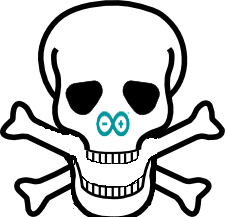
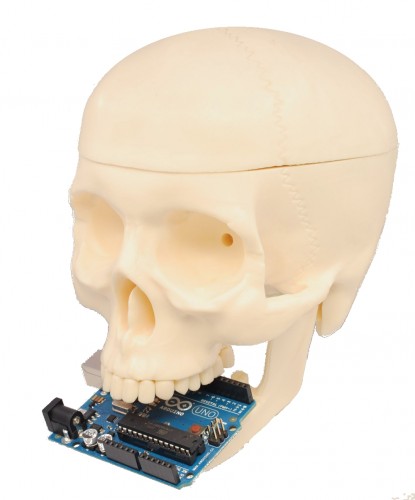

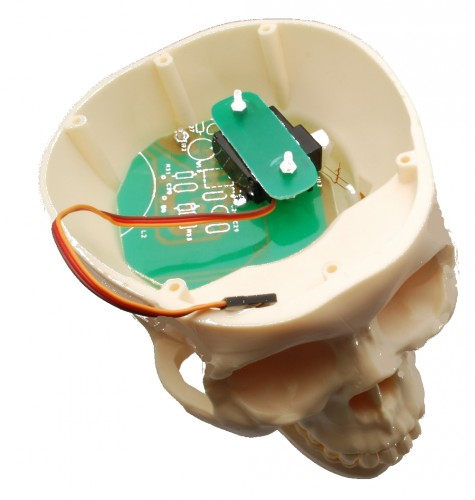
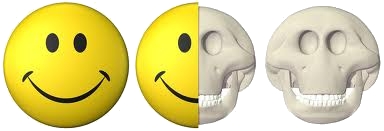















Pingback: Halloween Hacks: Simple robotic skull is a perfect last minute decoration | You've been blogged!
Pingback: Halloween version libre ! | LoLiGrUB ASBL
Pingback: Simple robotic skull is a perfect last minute decoration / Cooking Hacks Blog
Pingback: SEO facts | Five Arduino Tutorials For The Ultimate High Tech Haunted House
Pingback: 萬聖節還能玩什麼招?快看,這些全是用 Arduino 做出來的! | 发头条
Pingback: GADGET CORPORATION | Five Arduino Tutorials For The Ultimate High Tech Haunted House
Pingback: olqezhim