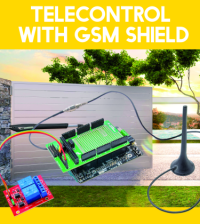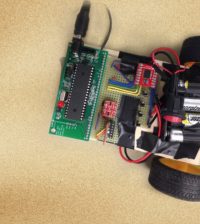- How to Adjust X and Y Axis Scale in Arduino Serial Plotter (No Extra Software Needed)Posted 3 months ago
- Elettronici Entusiasti: Inspiring Makers at Maker Faire Rome 2024Posted 3 months ago
- makeITcircular 2024 content launched – Part of Maker Faire Rome 2024Posted 6 months ago
- Application For Maker Faire Rome 2024: Deadline June 20thPosted 7 months ago
- Building a 3D Digital Clock with ArduinoPosted 12 months ago
- Creating a controller for Minecraft with realistic body movements using ArduinoPosted 1 year ago
- Snowflake with ArduinoPosted 1 year ago
- Holographic Christmas TreePosted 1 year ago
- Segstick: Build Your Own Self-Balancing Vehicle in Just 2 Days with ArduinoPosted 1 year ago
- ZSWatch: An Open-Source Smartwatch Project Based on the Zephyr Operating SystemPosted 1 year ago
GSM Remote Control
Software
- Tweet
- Pin It
-
Also for remotes 2 IN – 2 OUT and DTMF, the main window of the program includes a tab (Outputs) regarding the management of the relay outputs from the special section (Manual Control), we can manually activate the relays, in bistable or impulsive modes (in this case, from the drop down menu Time we can choose the activation range) to check the correct operation of the relays and the whole remote control. The tab has a box for each command mode, that is to say, two different boxes to enable/disable the relays when operating in bistable mode. The manual command is sent by clicking on Run. In this same tab you can find the Restore on Startup section, from which we can decide if the remote control must restore the output status after a power failure, or leave them all to rest. Again the setting is done by clicking on Run.
Only for TDG140, that is the DTMF remote control, there is a tab used to program the parameters relating to the management of the device via DTMF, this tab is just for the DTMF control functions, except that in the main window are also displayed all other tabs seen so far, with the exception of the gate opener one.
The DTMF tab contains the settings of the activation intervals for the output relays and allows to request the current setting to the remote’s micro. It also has a section from where you can decide whether the TDG140 must perform the DTMF commands unconditionally or only if the caller dials the password first. In this regard, we remind you that the password is the same as the one set in the remote for the normal control by SMS.
A third section of the DTMF tab is the one that allows you to enable or disable the filter on calls (DTMF Call Filter): the filter, when activated, allows the remote to reply only to calls from master phone numbers, previously stored in the list; calls from other numbers or with a hidden ID, will be ignored.
Let’s now we see the tab regarding the SMS sent by the remote control as a reply to the commands or those sent after an alarm event.
The tab is SMS Text and it has two sections: from the first one (SMS Startup Mode) you can set the text of the message sent by the remote each time it is fed and also enable or disable the corresponding function. From section Customize Alarm SMS, instead, you may define, input by input, the text of the messages sent as well as the level or the condition (low status, high status, change logic status) determining that a SMS is to be sent.
About Staff
Related Posts
OpenSource Products
-
SONY color camera module, 700 TV Lines
Color camera module equipped with a 1/3″ CCD sensor and...
- Posted 6 months ago
- 0
-
ESP32 Low Power Module
ESP32 Low Power Module, based on Espressif’s SoC capable of...
- Posted 7 months ago
- 0
-
Power supply latch
This power supply latch provides power to the external circuit...
- Posted 7 months ago
- 0
-
GSM/4G Remote Control with DTMF Commands
Two-way remote control system, based on the GSM/4G A7682E module...
- Posted 7 months ago
- 0
-
Acoustic amplifier – in DIY Kit
This kit creates a microphone amplifier with an output suitable...
- Posted 1 year ago
- 0
-
Clap sensor switch – in DIY Kit
It is capable of recognizing the sound of clapping hands...
- Posted 1 year ago
- 2
-
Liquid level indicator for tanks – in DIY kit
This monitoring device is useful for keeping track of the...
- Posted 1 year ago
- 0
-
LED candle with Breath-Activated ON/OFF – in DIY Kit
This LED candle with breath-activated ON/OFF function draws inspiration from...
- Posted 1 year ago
- 0
Tutorials
-
How to Adjust X and Y Axis Scale in Arduino Serial Plotter (No Extra Software Needed)
The Serial Plotter in Arduino is an excellent tool for...
- Posted 3 months ago
- 0
-
PCB CAD, A SELECTION GUIDE
Getting to know and evaluate the software offer for PCB,...
- Posted 4 years ago
- 0
-
DIY Sensor – Innovation & Implementation
A sensor converts data such as heat, light, sound,...
- Posted 4 years ago
- 0
Mods and Hacks
-
The flame that doesn’t burn
Based on Neopixel and a special ultra-thin Arduino, it simulates...
- Posted 3 years ago
- 1
-
Here are the Winners from the 3Drag 3d printing contest
Here we are, eventually the contest has come to an...
- Posted 10 years ago
- 0
-
Updates from the 3Drag 3dprinting contest: Roland Hoffert’s Hacks
Roland Hoffert, from www.eytec.de, submitted us this 3Drag (Velleman K8200...
- Posted 10 years ago
- 0
-
Updates from the 3Drag 3dprinting contest: Karl Seiss’s Hack
Karl Seiss from Austria made a very clever hack to...
- Posted 10 years ago
- 0
-
Arduino ISP (In System Programming) and stand-alone circuits
We use an Arduino to program other ATmega without...
- Posted 13 years ago
- 226
-
Localizer with SIM908 module
The device is based on a GSM/GPRS module with...
- Posted 13 years ago
- 187
-
GSM GPS shield for Arduino
Shield for Arduino designed and based on the module...
- Posted 12 years ago
- 181
-
Small Breakout for SIM900 GSM Module
Some post ago we presented a PCB to mount...
- Posted 14 years ago
- 115
-
How to Control NeoPixel Installations via Wi-Fi Using Fishino and NodeMCU with Python
We create NeoPixel light installations with Fishino and NodeMCU...
- Posted 2 months ago
- 0
-
How to Adjust X and Y Axis Scale in Arduino Serial Plotter (No Extra Software Needed)
The Serial Plotter in Arduino is an excellent tool...
- Posted 3 months ago
- 0
-
Elettronici Entusiasti: Inspiring Makers at Maker Faire Rome 2024
Maker Faire Rome 2024 is ready to amaze the...
- Posted 3 months ago
- 0
-
makeITcircular 2024 content launched – Part of Maker Faire Rome 2024
Applications to MakeITcircular must be in by October 3,...
- Posted 6 months ago
- 0
-
SONY color camera module, 700 TV Lines
Color camera module equipped with a 1/3″ CCD sensor...
- Posted 6 months ago
- 0